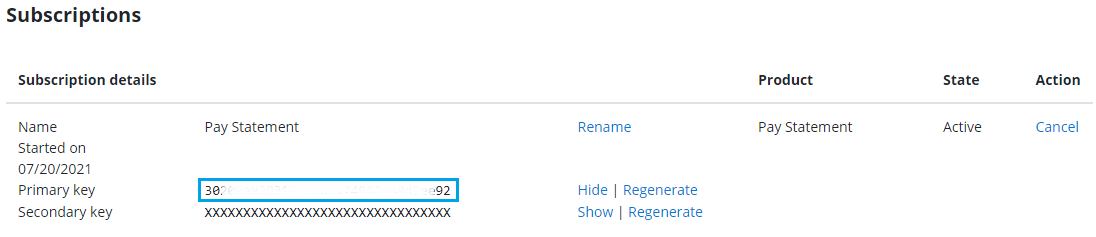Client File Uploaded report
*Note: All urls mentioned in this document are samples and the actual url will be available once the client subscribes to the product.
The File Upload Report API contains one endpoint which allows you to get data in JSON format for uploaded .
Available endpoint actions
GET File Upload report: This request will return report data in JSON format.
GET File Upload report
Below is the example POST request sent to the /api/file/fileuploadreport endpoint
GET https://developer.paperlessemployee.com/file/fileuploadreport
Headers
Content-Type: application/json
Ocp-Apim-Subscription-Key: {subscription key} *
The body of the request will contain authorization data as:
{
"companyId": "uuid",
"beginDate": "date-time",
"endDate": "date-time"
}companyId: your company GUID, can be left blank
beginDate: first date for which you want to get report data, if left blank will use January 1st of current year
endDate: last date for which you want to get report data, if left blank will use today's date
The response will contain the status code, and if successful, the report data.
200 OK
Content-Type: application/json
{
"success": true,
"message": "Complete",
"data": [
{
"clientId": "02358",
"companyName": "Caterpillar, Inc.",
"taxYear": "",
"fileName": "CIC_1095C.zip",
"fileType": "1094-C/1095-C (Fixed Width)",
"testFile": "Yes",
"receivedUtc": "2024-01-17T18:52:06",
"fileStatus": "All Associated Files Received",
"clientApprovalDate": null,
"recordCount": "21332",
"employeeCoverage": "5322",
"emplyR1A": "7",
"emplyR2X": "0",
"source": "PE.com",
"severeErrors": 0,
"warnings": 0,
"criticalErrors": 0
},
{
"clientId": "02358",
"companyName": "Caterpillar, Inc.",
"taxYear": ""
..........................
}
]
}
* Subscription key can be found on the Profile page: